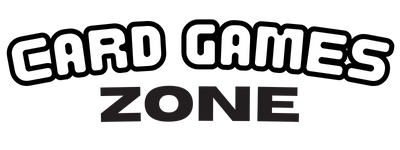Looking for a fun, interactive way to engage with friends, students, or coworkers? Quizizz Create may just be your golden ticket. This comprehensive guide will walk you through the game rules and how to play, ensuring you can start creating and enjoying quizzes in no time.
Understanding Quizizz Create
Quizizz is a free, user-friendly online platform that allows you to create and participate in a variety of quizzes. Perfect for educational purposes, training sessions, or just plain fun, Quizizz offers a dynamic way to learn and compete. With its easy-to-navigate interface, you can customize quizzes to suit any topic or complexity level.
Why Choose Quizizz?
- Interactive platform that boosts engagement and learning.
- Wide range of customization options for quiz creation.
- Real-time feedback for instant learning.
- Accessible anytime, anywhere, on any device.
Getting Started with Quizizz Create
Creating your first quiz is a straightforward process. Follow these steps to begin:
- Sign up or log in to your Quizizz account.
- Select the ‘Create’ option from the main menu.
- Choose ‘Quiz’ and then ‘Create a new quiz’.
- Enter a name for your quiz and start adding questions.
Customizing Your Quiz
Quizizz allows for extensive customization to make each quiz unique:
| Feature | Description |
|---|---|
| Question Types | Multiple choice, fill-in-the-blank, true or false, and more. |
| Time Limit | Set a specific time limit for each question or the entire quiz. |
| Randomization | Randomize question and answer order for every participant. |
| Themes | Customize the look of your quiz with different themes. |
Playing a Quizizz Game
Joining and playing a Quizizz game is as simple as creating one:
- Enter the game code provided by the quiz creator, or find a quiz in the public database.
- Choose your avatar and enter a nickname to get started.
- Answer questions as they appear on your device. The faster you answer, the more points you get.
- Track your progress on the leaderboard in real time.
Enhancing Your Quizizz Experience
- Power-ups: Use them wisely to advance in the game.
- Feedback: After answering, receive immediate feedback to understand the correct answer.
- Reports: Post-quiz reports provide insight into performance and areas for improvement.
Tips for Success
To maximize your Quizizz experience, consider the following tips:
- Keep questions clear and concise.
- Vary question types to maintain engagement.
- Use images and videos to enhance questions.
- Preview your quiz to ensure accuracy before sharing.
Whether for learning or leisure, Quizizz Create offers a compelling platform for making and playing customized quizzes. By following the guidelines and tips provided, you’ll be well on your way to crafting engaging, informative, and fun quizzes for all to enjoy. Embrace your creativity, and let the quizzing begin!